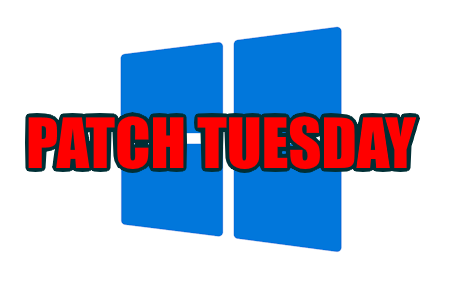What is Patch Tuesday?
Patch Tuesday is the second Tuesday of every month where Microsoft release their latest updates and fixes for Windows and their software, such as Micosoft Word and Excel. This is the day that IT providers know that updates are coming and we prepare to update all the PCs, laptops and servers. The updates themselves correct any faults found in the previous month or patches Microsoft may have been working on for a while and finally finished. Most users probably never even noticed that Windows updates came down on a specific day, as you shut down your PC one day to the “Installing Updates..” screen and turn it back on in the morning and nothing looks different. In most cases nothing visually has changed but under the hood it has. Think of changing a fuse of a plug, nothing has changed about the appliances use, but it wouldn't be working without it. These updates while fixing bugs and errors, also fill holes that hackers use before they can become a threat to you.
A bit of History
It all started in 2003 when Microsoft created a fixed schedule for updates to be released on. Before this they came out as and when they were ready which left users PCs installing updates at random points, which may not have been a major problem with home users, but businesses that try to control the installation of updates so it could be done with minimal disruption faced a nightmare of unpredictablitly of when they could patch computers before the next set appeared ready for install.
Why do we need it?
Why the updates is an obvious answer. Hackers will always exist to try and exploit security flaws and weakness that they discover, and Microsoft try to keep ahead and fix the fault as fast as they can and hope its before its found. Sometimes they succeed, but on rare occasions they don’t get there first. The updates as mentioned before, are not just fixes, but also improvements to the operating system or software. Making items more easily found, adding a popular feature that users have requested, (remember when Windows 8 was a start screen? Users didn’t like that and wanted the menu back).
How does it Work?
On Patch Tuesday’s, generally your PC will download the updates in the background while you go about your day. Depending on your PCs internet speed and when it checks the updates are ready will determine how long it will take to be fully downloaded, from there you might see the warning that there is updates to install or it may already have installed them where possible. The main sign that you had the updates install will be when you go to turn your PC off and you will see the “Install and Shutdown” option for those updates that require a restart to complete the installation, these are usually the larger updates to the system. Larger firms may not want updates to go in ASAP, instead IT needs to review the updates, check them on another testing PC to ensure no issues, then gradually roll them out across the company in small groups so in the worse case scenario, it does cause a problem, its not company wide.
Summary
This is Microsoft’s way to keep our PCs safe and protected. To most users, they wont even notice the updates have happened, and that is the ideal, no distruption, no loss of productivity. Updates are critical features of Windows operating systems and are just as important as any other software on the PC. In the modern world we take comfort in knowing that they are being protected, not just by ourselves and other IT firms, but by the manufacturer. Could you imagine that with a fridge you bought 10 years ago? Microsoft, however, have an obligation to keep their systems as safe as possible and supported for, in some cases, up to ten years, so in a sense, they are looking out for us all.